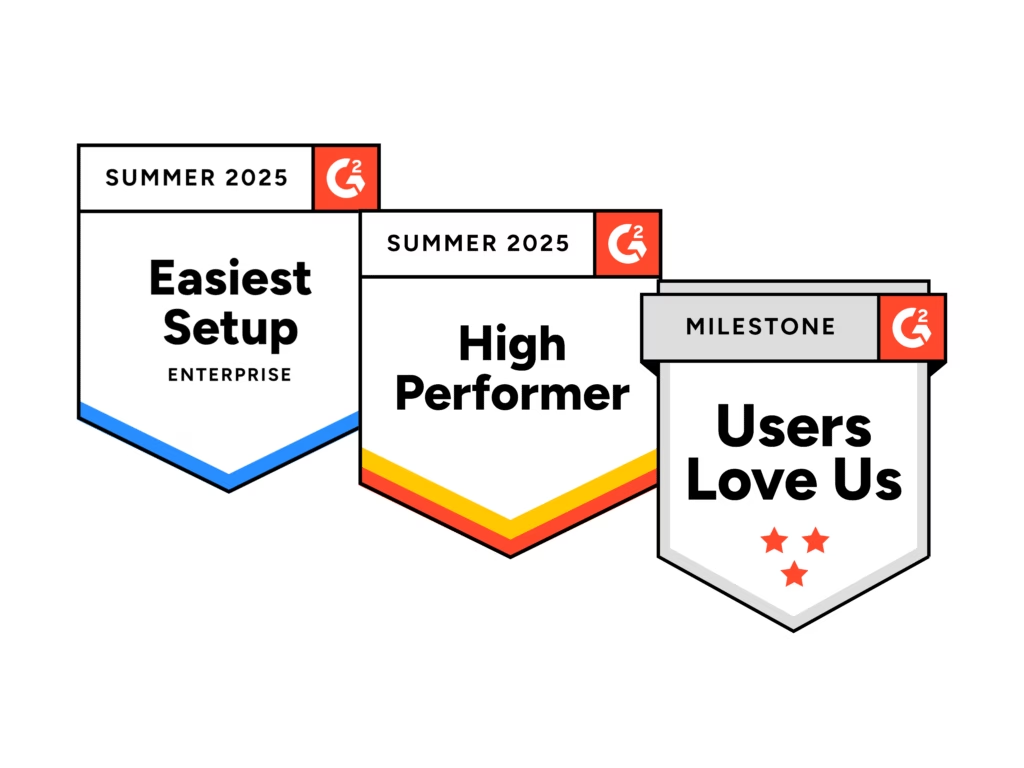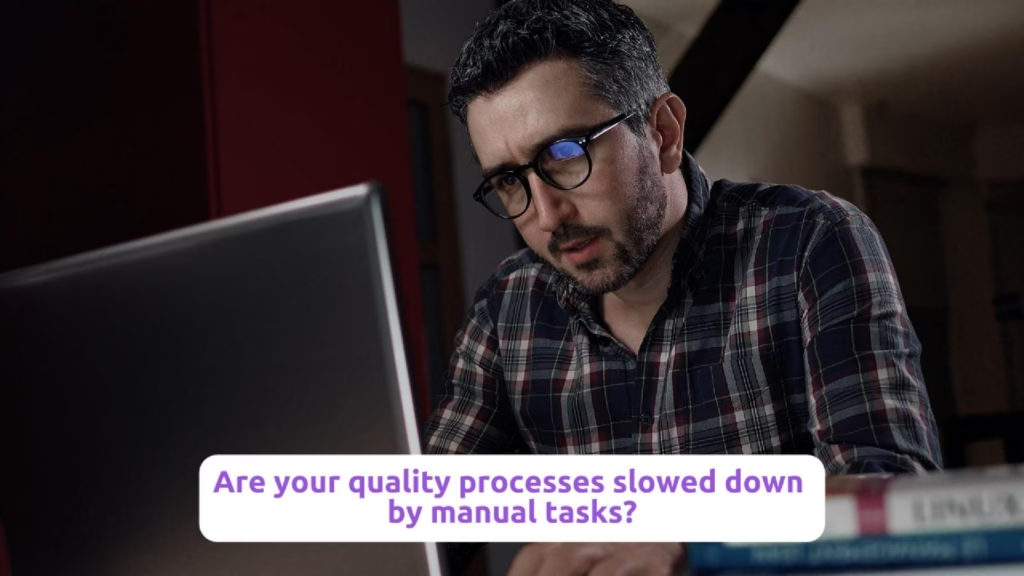With the evolution from Enterprise Content Management to a Content Services Platform, there should be a fundamental shift in how these platforms function within and outside the Enterprise. Organizations today are looking for innovative ways to operate more efficiently, react to market indicators faster, and eliminate as much technical debt as possible along the way. But with the advent of SaaS technologies, we now see new entries into the market that benefit the organization just as widely while integrating with most of those traditional enterprise platforms.
These are solutions that the Enterprise must align with if they want to operate at peak efficiency. Still, they shouldn’t overlook the Content Services Platform as a critical component of their IT technology stack. Why?
While organizations experienced tangible benefits with Enterprise Content Management in terms of compliance and liability, business users didn’t perceive that same benefit. In most cases, user experience was reliant on following manual, time-consuming steps to attain efficiency down the road.
Traditionally, there was a limited top-line benefit to an organization, if any, for using a legacy content management platform. They were clunky, expensive, and seen as a burden to the end-user, which significantly deterred adoption, making that technology investment an unbelievable waste of money. So, what did the Enterprise do to get better adoption in these systems? Create tons of technical debt.
The SharePoint drawback
Let’s start by looking at Microsoft SharePoint as an example. The higher the adoption rate of a SharePoint environment, the higher the likelihood of significant investment into custom development and third-party plug-ins, usually delivered as quickly as possible because that’s what the users want. The best, most user-friendly SharePoint environments I’ve come across typically have all of that in common: custom UI, workflow plug-ins, compliance software to make records management easier… You get the idea. What else does this accomplish? A difficult path out of that platform.
The trouble in decommissioning the solution could stem from the solution itself or the inclusion of customization, plug-ins, connections to other systems, and so forth. SaaS solutions will inevitably impact the legacy way of replatforming for a few reasons: cheaper storage, reduction or elimination of server environments (both on premise and virtual), data flexibility, and user-friendly experience.
SharePoint as a whole is a powerful ECM from a platform perspective. It delivers all the expected behaviors of an ECM with strong taxonomy and search feature capabilities. Where it falls short will separate the old from the new in the evolving CSP market: user experience. SharePoint, since its initial release, has always struggled to create significant adoption. 40% say they’re not successful with 60% saying it’s because it’s too difficult to use. This is where CSP differs from legacy ECM.
It’s all about the user
Users will always find their preferred way to work. Lowering the change management threshold and ensuring high user adoption is key to redefining and disrupting our current understanding of Content Services Platforms and their potential benefits. The ultimate CSP offers maximum flexibility while maintaining enterprise requirements. Users should choose how they receive and interact with content and how they deliver that content to the CSP. A versatile and high-performing CSP is essentially a content hub with the ability to plug into multiple UIs, applications, and business systems.
Modernize with AODocs
AODocs is the only Business Process and Document Management Solution that is tightly integrated with Google Workspace. The platform provides industry-leading Document Management, Business Process, and Compliance capabilities and offers full feature parity with SharePoint for simple migration to a 100% cloud-based, modern content services platform.