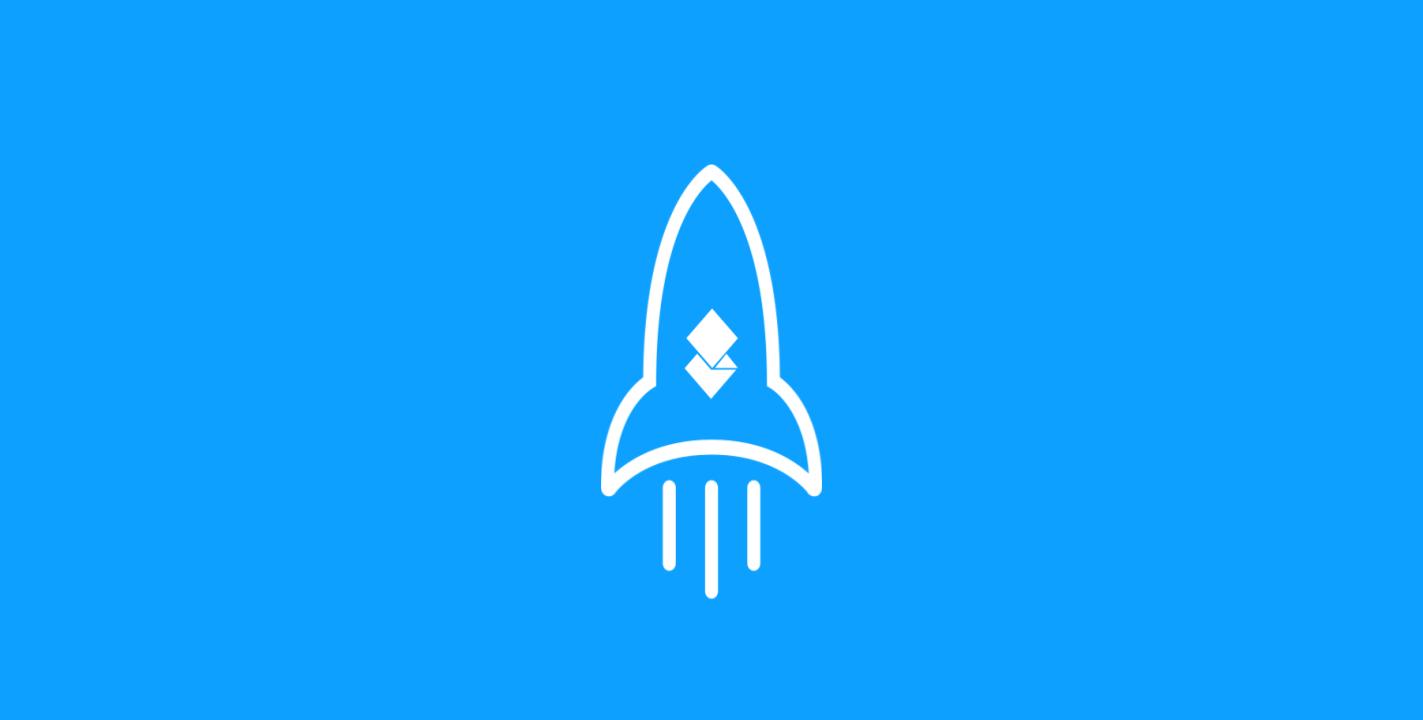Posted by AODocs ● 11/9/20 9:00 AM
AODocs Announces Launch of Release 54
Release 54 offers an improved user experience and interface, streamlined low code configuration features, and enhanced capabilities that cater to enterprise-level deployment.
From a revamped library design and user interface, to advanced low code offerings, Release 54 offers a range of improvements for admin and end users alike.
Let’s have a look at some of the highlights, coming to you early November!
Enhanced UX and UI for both End Users and Admin
In addition to several design revamps, Release 54 packs a range of UX improvements in response to recent changes within Google Drive.
The library homepage has been fully revamped, offering a cleaner design for an improved experience both for users and administrators.
Libraries can now be hidden from library listings at the admin level, allowing a cleaner interface for end users, and better ease of use for administrators.
The custom properties panel has also been given a new, sleek design with a refined UX for invalid & mandatory properties.
Remember the AODocs Advanced Viewer? With the help of this feature previously launched in Release 53, users can now preview non-Google attachments for previous versions of AODocs documents.
Enterprise-Level Deployment Improvements, Including Decentralized Governance
Release 54 is unique in that it caters more than ever to the global enterprise, allowing for discrete management of local AODocs instances for specific countries or departments.
- Example: Organizations with sites in different countries can opt to create multiple, independent, instances of AODocs on a single G Suite domain, delegating domain-level administration of AODocs to a specific department or country.
Improved Library Scalability
As an upgrade from the recommended 100,000 attachment limit per storage account in Google Drive, AODocs now handles a limitless number of attachments per library by allowing to store attachments in Google Cloud Storage (GCS).
- Example: This can be especially useful for use cases such as documents archival or business records retention, and can improve both library scalability, and compliance.
Improved Low Code Configurations
Since their initial reveal in Release 53, Calculated Properties are out of beta and better than ever.
Thanks to a simplified syntax, and improved calculated formulas, creating and configuring properties has never been easier.
Calculated properties can be used for a variety of use cases, including document naming conventions, unique IDs, date computations, and total price calculations.
- Example: For Quality Management use cases such as validation and publication of procedures, calculated properties lets you automatically generate a unique ID/reference number to help meet compliance requirements.
Release 54 has taken this feature a step further. Thanks to a simplified syntax, and improved calculated formulas, creating and configuring properties has never been easier. The newly organized formula dialog proposes property values ready to be inserted in your formula.
For More Information
These are just a few of the key enhancements that will be made available to customers with AODocs Release 54.
Check out our Release Notes for Release 54 for more information.
What’s Next?
As we keep the wheels turning in preparation for Release 55, we want to take a moment to remind our user community that you make a difference in every single release of our product.
If you’re seeking new functionalities or features to further improve your experience in AODocs, please head over to our User Community and tell us a bit more about what you are looking for from future releases - and don’t forget to leave us a review on G2 Crowd.

Thank you for helping AODocs to continuously improve!
Tags: News