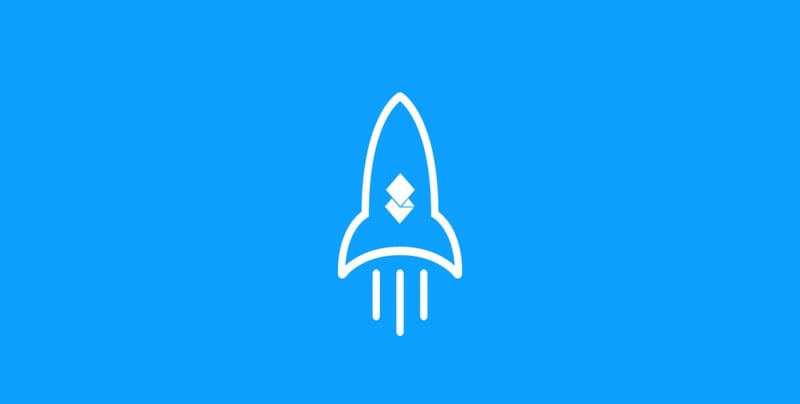Posted by AODocs ● 6/10/22 10:31 AM
AODocs Announces Launch of Release 60
Release 60 expands AODocs ability to help its customers make their information easier to access, control their critical content and implement business processes, with improvements in e-signature integration, file templating, version comparison and a new integration with Google AI.
With the initial release of the AODocs Content Services at the end of last year, AODocs is now available to Microsoft users. Since then, we have made more and more of the advanced AODocs features available in the Microsoft world, and this release 60 is one more step in this effort.
Let’s have a look at some of the highlights coming to you at the beginning of June!
Leverage Microsoft groups in AODocs permissions
Microsoft groups (Security groups and Microsoft 365 Groups) defined in your Azure Active Directories can now be used to set permissions in:
- libraries
- document classes
- workflow steps
Leveraging groups in AODocs is the easiest way to manage permissions, and it’s a reliable way to ensure they’re always perfectly synchronized with the current state of your organization. When people leave and join, your assets are shared accordingly in a trice!
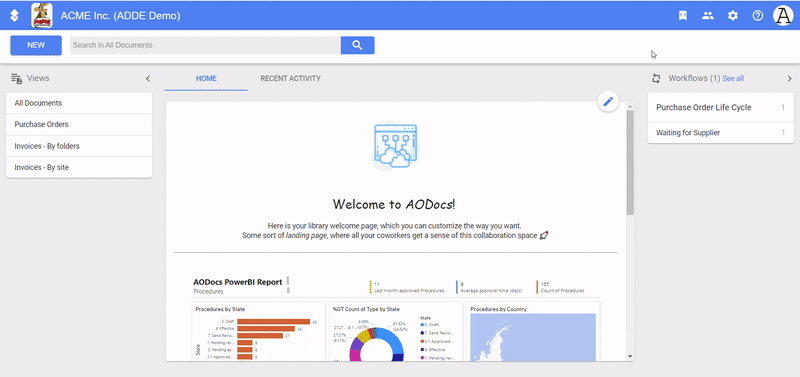
E-signature made (even) easier
Our e-signature module lets you integrate the e-signature solution of your choice (DocuSign, AdobeSign).
As part of the AODocs Content Services subscription, it is now available to Microsoft users and for documents stored in Google Cloud Storage.
In addition, when a signature process gets interrupted (for instance because one of the signers declines to sign the signature is in progress, to prevent users from altering the content.
Generate word-for-word perfect documents in a click
Using the File templating feature, your users can generate a sheaf of documents in a click from templates that you control, by filling in key variables. You can generate documents such as contracts and their annexes by simply filling in metadata in AODocs (such as for example the third party’s mailing address), and AODocs will insert this information in your latest validated templates.
This release has this feature working with Word DOCX file and PDF forms, in addition to Google Docs, Sheets and Slides. You can even mix and match formats and populate everything at once.
The feature is now also available for documents stored in Google Cloud Storage as part of the AODocs Content Services subscription.
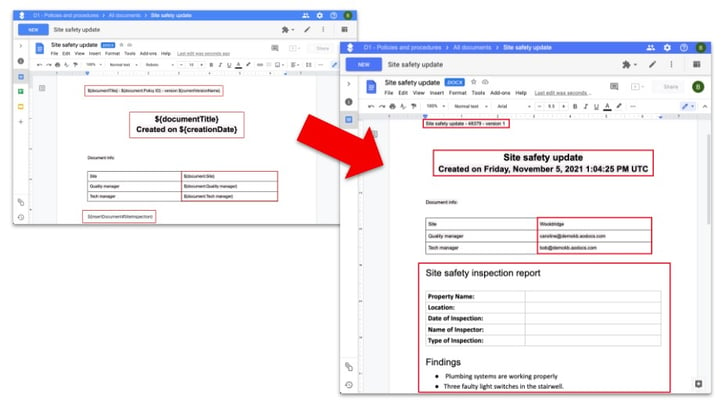
Leverage the power of Google Document AI
Our new connector to the Google Document AI platform allows you to process files such as invoices, receipts and forms to automatically extract data (for example, net amount, VAT and due date for an invoice) and add them as property values in your AODocs document. This automates the analysis of any documents (even those of poor quality, such as a scanned paper-based invoices) to make them searchable, sortable and processable as best-in-class digital assets.
The feature works with documents stored in Google Drive or Google Cloud Storage (the latter requires an active AODocs Content Services subscription).
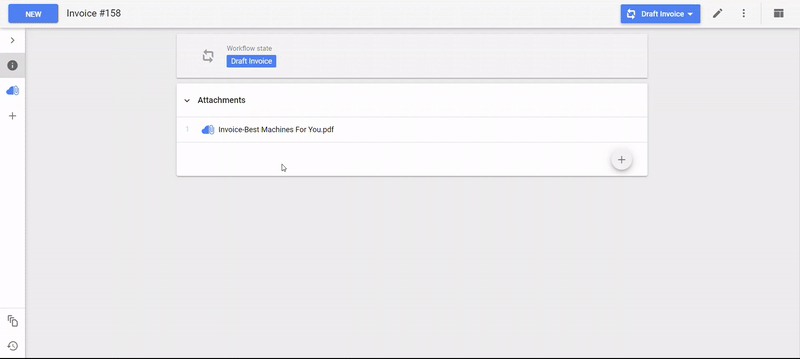
Check for document updates at a glance
The Comparison feature lets you compare two versions of a Word document by highlighting the differences. It is now available to Microsoft users as part of the AODocs Content Services subscription.
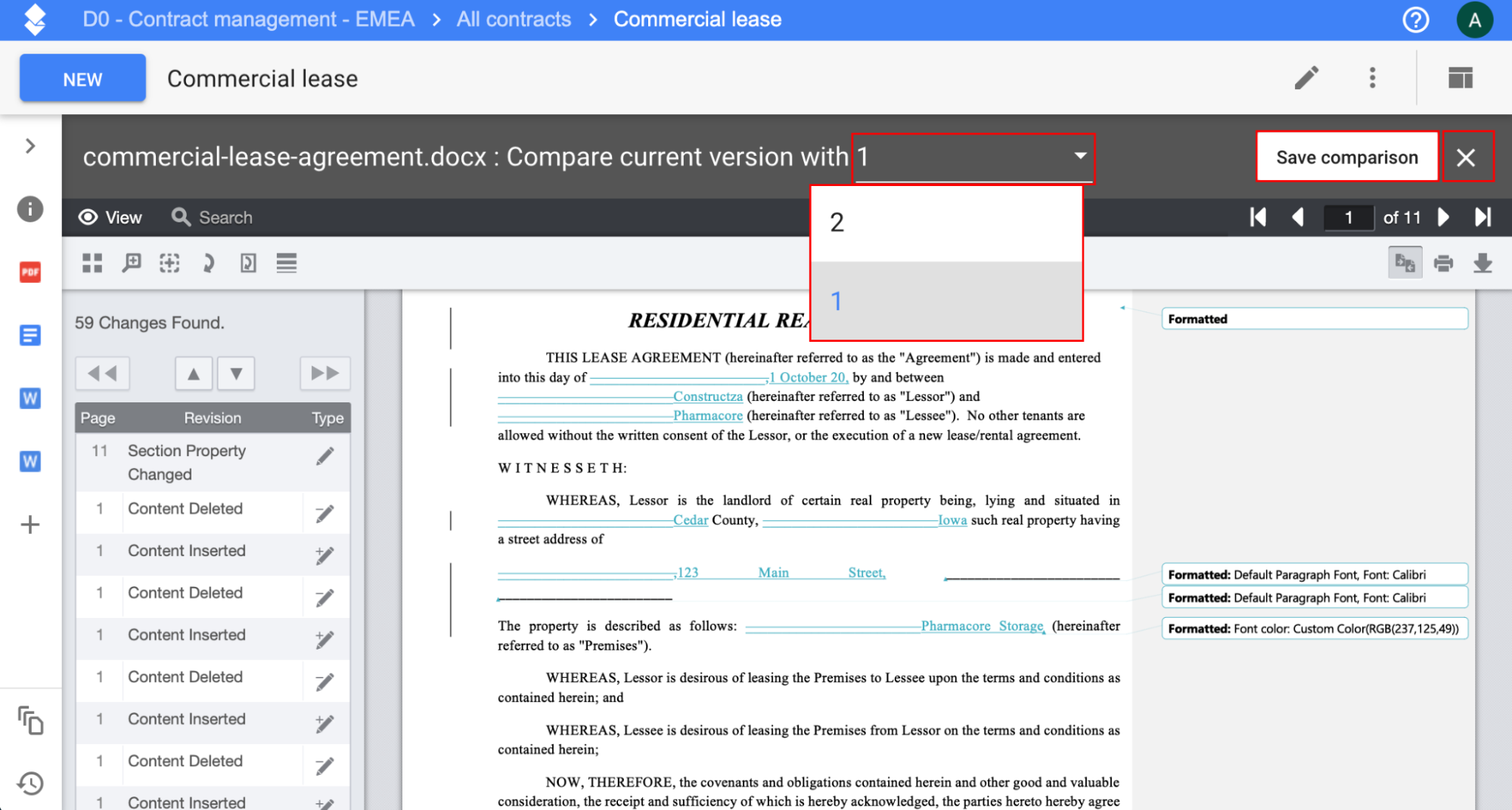
New Views get ever closer to completion
The revamped View page and its improved navigation, filters and customization is now close to leaving Beta status. With this release you can use views to:
- copy a folder tree structure
- scan a folder’s content in Google Drive for missing documents or permissions
- view details of the progress of bulk actions
- navigate folders in the main list
- preview thumbnails of attachments
- copy attachments from one document to another (Application Platform customers only)
For more information
These are just a few of the key enhancements that will be made available to users with AODocs Release 60, but there is much more to discover.
What's Next?
As we keep our foot on the gas in preparation for Release 61, we invite you to share your thoughts, needs, and impressions with the AODocs team. Feedback from our user community is key to helping us continue to improve and better serve your needs.
If you’re seeking new functionalities to further improve your experience in AODocs, please head over to our User Community and tell us a bit more about what you are looking for from future releases.
Thank you for helping AODocs to continuously improve!
Tags: News