Posted by AODocs ● Jul 29, 2020 7:11:44 AM
Introducing the AODocs Advanced Viewer
Early document management systems had three very simple tasks - scan, store and retrieve.
Scanning and storing are pretty obvious, but the retrieve piece is a little deeper - we are talking about the need to be able to search for content, nowadays by date, size, metadata, and so much more, AND the ability to then view the contents of that file. Many early document management systems did not even provide built in viewers, they simply threw the files back to the operating system, to then open them in the native viewer on the desktop - if one existed.
That mode of operation does not cut it in 2020 - integrated previews and editing of a multitude of file types inside of the document management solution is expected. But there is a challenge.
Vertical-Specific Content
And the challenge is this - each vertical industry and department has the need to view, store, manage, and share files specific to their line of business to perform their work activities. This might be a CAD diagram for an engineer, an x-ray image for a physician, an Illustrator file for a designer and so on.
AODocs and Google Drive have always provided numerous file (pre)viewing and editing capabilities - but previewing some advanced professional file types had not been possible. Until AODocs Release 52 that is. Rel 52 increased even further the range of file types that users can preview and work with using the advanced file viewer. Three key capabilities that we have added are detailed below.
DICOM Medical Images
For medical professionals the ability to view and manipulate medical images such as X-Rays, CT or MRI scans is essential. The ability to use these images for speedy diagnosis, training, or patient communication provides a key part of the healthcare professions move towards a truly digital environment and users from the healthcare industry can now natively preview DICOM medical image files in Google Drive or within the AODocs user interface.
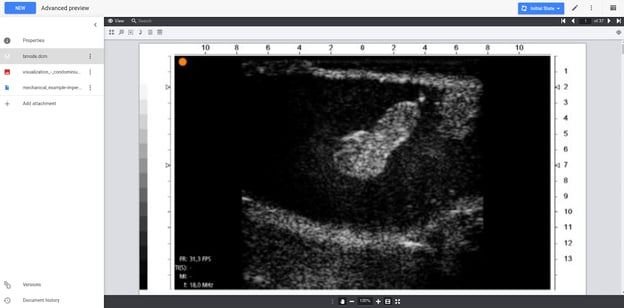
Learn more about AODocs Healthcare Solutions here:
Engineering Diagrams
Anyone working in design, construction and engineering knows how important Computer-Aided Design (CAD) files are to their daily life. However, these DGN, DWG, and DXF formats have often caused problems to document management systems as they are so called compound documents - not single files but essentially a bundle of content packaged together.
AODocs release 52 has no such problems. Engineers and designers can work directly with Computer-Aided Design (CAD) files, and preview DGN, DWG, and DXF formats in Google Drive or directly from the AODocs user interface - reducing the time taken to open diagrams, and increasing the ability for engineers to drive digital transformation.
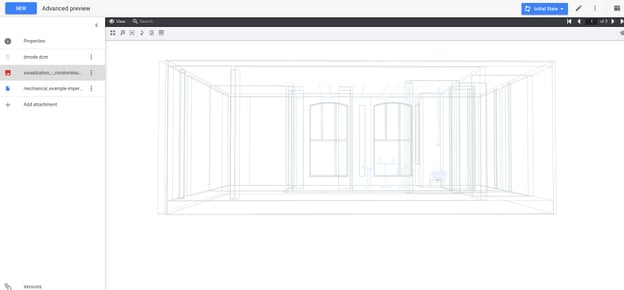
Learn more about AODocs solutions for Engineering here:
Project Planning and Process Design
Another complex and compound file type that has often been overlooked by document management systems is found in the project planning and process mapping field. Flow diagrams, process maps, supply chain diagrams and so on that are essential to every business, and the life of business analysts the world over can now be managed directly from the AODocs platform thanks to an extended integration with the Microsoft Productivity Suite and specifically with the ability to preview Microsoft Visio files in Google Drive or in the AODocs user interface.
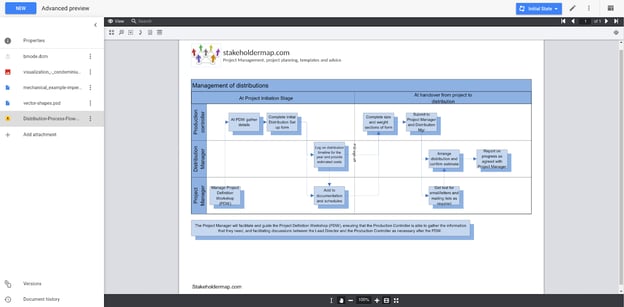
Learn more about AODocs solutions for Business Operations here:
Tags: Document Management


