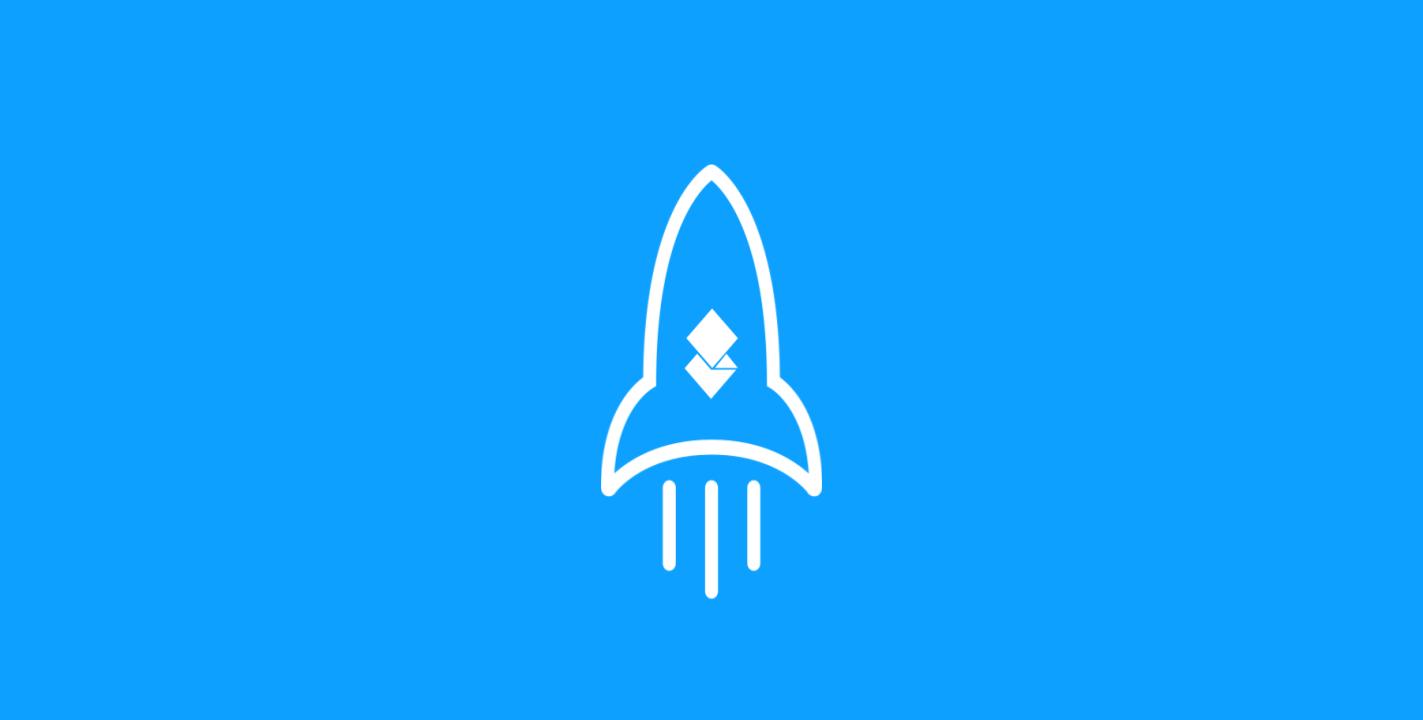Posted by AODocs ● 4/7/21 12:16 PM
Release 55: What You Might Have Missed
In addition to the extensive UI and UX revamp and enhanced automation capabilities, Release 55 features new opportunities to collaborate with external users.
If you haven't yet read the complete Release Notes for Release 55, then you might not be aware of some of the latest innovations AODocs has in store.
While by now you might have read the Release 55 highlights blog (if you haven't be sure to check it out here), we thought we'd continue the hype by detailing some of the additional features our Product teams have been hard at work refining.
Starting mid-April, among the other functionalities we've mentioned, AODocs users will have full access to the following:
Collaborate With Non-Google Users
Even if your organization works on a Google domain, this may not be the case for all your external collaborators or service providers. Google recently made it possible for users to invite people who don’t have Google Accounts to collaborate on Google Drive files and folders as “visitors” with the addition of a Google Visitor Sharing feature.
Release 55 has leveraged this enhancement. AODocs users will now be able to easily share attachments with non-Google users via the Google Visitor Sharing integration.
This option is easily configurable via permissions settings, and complete with hardened security at the domain and library level, to ensure your company’s AODocs data remains secure.
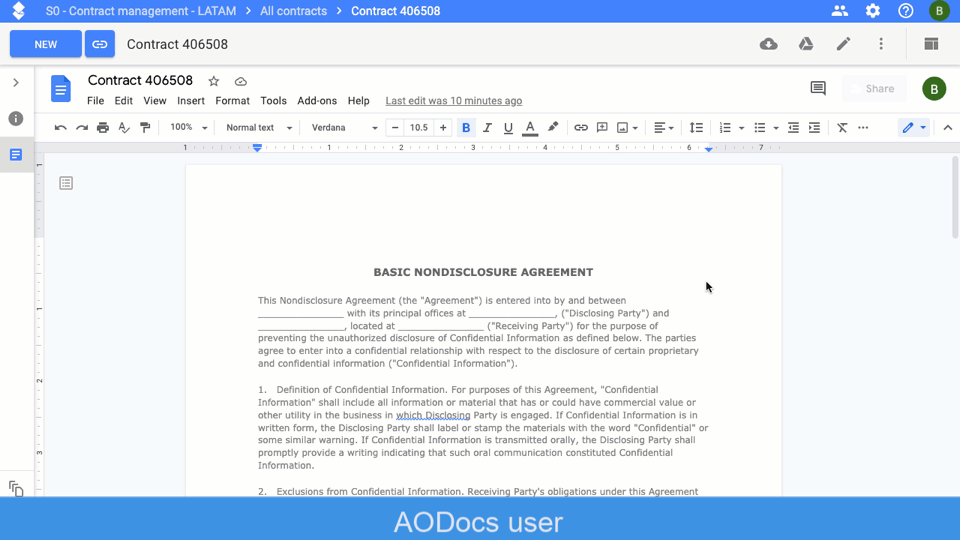
Note: This feature is part of an early access program. For more information, contact your AODocs account representative, or reach out to us sales@aodocs.com.
Better collaborate on Microsoft Office files
Certain use cases may require working with Microsoft Office documents, such as contract management for legal teams. If your organization has migrated from a legacy system, you may have lingering non-Google formats circulating in workflows or stored in libraries that are still in use. Our aim is to make collaboration on these types of files as smooth as possible for our users.
In 2019, Google introduced the possibility to edit Microsoft Office files directly via their online editor. Until now, leveraging this feature in AODocs was cumbersome. With Release 55, we've enabled a functionality that lets you edit the file directly in the corresponding Google editor embedded in AODocs!
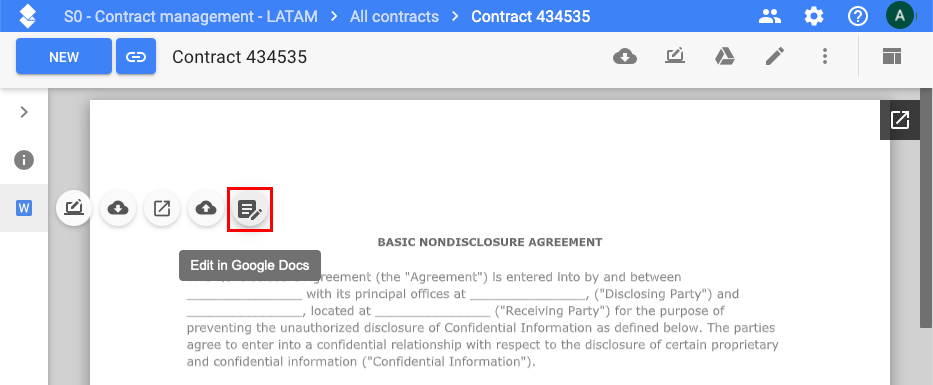
For More Information
If you haven't already done so, be sure to check out our complete Release Notes for Release 55 for more information.
What’s Next?
As we keep our foot on the gas in preparation for Release 56, we invite you to share your thoughts, needs, and impressions with the AODocs team. Feedback from our user community is key to helping us continue to improve and better serve your needs.
If you’re seeking new functionalities to further improve your experience in AODocs, please head over to our User Community and tell us a bit more about what you are looking for from future releases.
Thank you for helping AODocs to continuously improve!
Tags: News