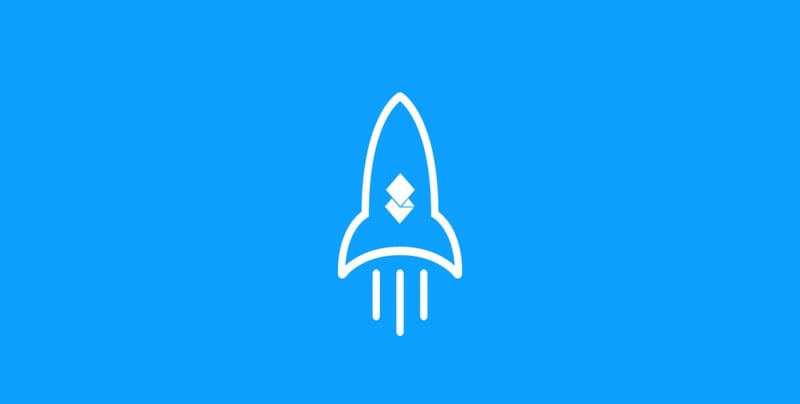Posted by AODocs ● 7/5/21 5:00 AM
AODocs Announces Launch of Release 56
Release 56 enriches and simplifies the user experience for both end-users and administrators. New capabilities lighten admin workloads, improve end-user efficiency, and give users more flexibility to solve complex document management challenges.
Conditional logic in forms, the ability to delegate super admin powers, and revamped views are just a few of the new features and improvements in our newest release.
Let’s have a look at some of the highlights, coming to you in mid-July!
Adaptable Features Based on Conditional Logic for Forms and Beyond
This is a highly-anticipated new feature for our customers, which was previously available in private beta. We thank everyone who participated in our early access program for their great feedback and for helping us improve our forms.
Release 56 introduces the possibility for library administrators to configure formulas (similar to the ones used in calculated fields) to control whether certain properties in the document editor form are visible or mandatory.
In other words, this feature allows admins to easily make the document editor form adapt its content to the user’s input!
More about these features:
.gif?width=960&name=image01%20(Adapt%20to%20user%20modification).gif)
Enhanced Search Experience with Revamped Views
We’re rebuilding AODocs views from the ground up. Enhancements and improvements will be available in beta version over the next several releases.
Release 56 includes improvements that revolutionize the document search experience for end-users.
You’ll discover better visuals, improved efficiency in everyday tasks, and more customization capabilities for end-users. Examples include the ability to filter on Categories, browse by Folder, Copy/Bookmark filters in one click and export views using Bulk Updater.
You are still able to switch back and forth between the current and beta version. We encourage you to try it out and give us your feedback.
More about these features:
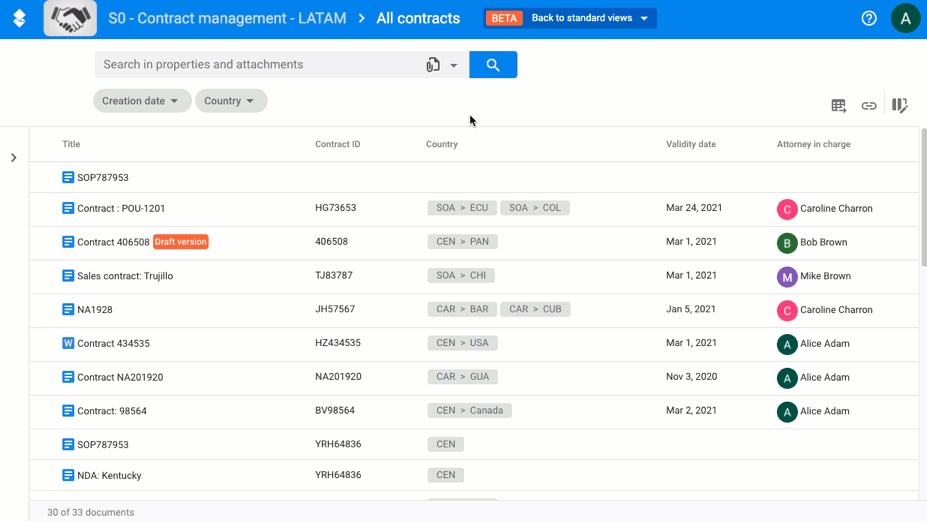
Delegate Domain Administration Tasks
It’s our goal to ease the burden many super administrators face as they manage large domains. Until now, it’s been difficult for super admins to delegate or segregate tasks.
In this release, super admins are now able to delegate a few maintenance tasks like managing licenses and storage accounts, viewing audit logs (useful for help desk roles) and more.
As always, security and compliance are top of mind. Users that have been delegated to will only have access to the features required to troubleshoot, without access to more sensitive settings like billing details or security codes management.
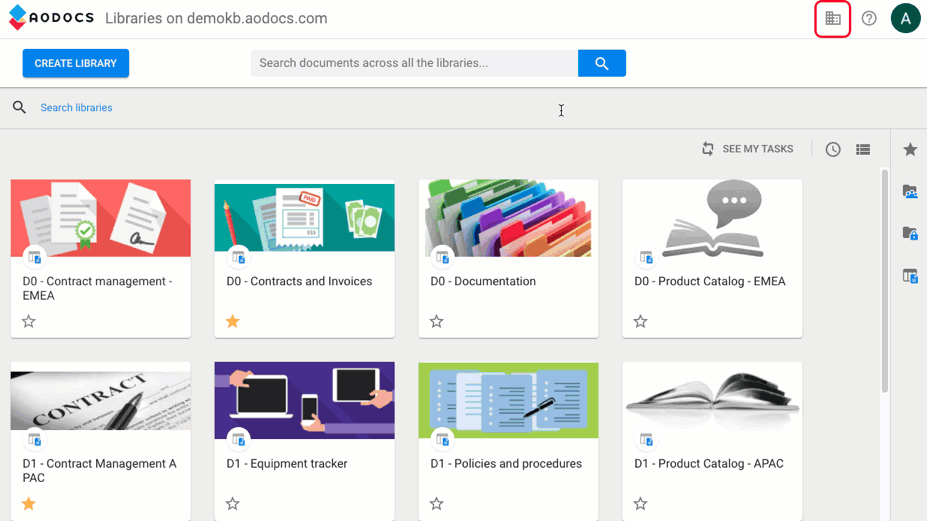
Simplified Attachment Sharing with External and Non-Google Users
Available through AODocs’ early access program is easier sharing of attachments with non-Google users.
Thanks to the integration of Google’s recently-released visitor sharing feature and a more visually-clarified interface, you can now easily share G-Drive files with users external to your domain.
New icons, badges and wording make it easier to edit attachment permissions and spot out-of-domain and non-Google addresses.
Errors are displayed in real time to help users troubleshoot and avoid issues.
More about these features:
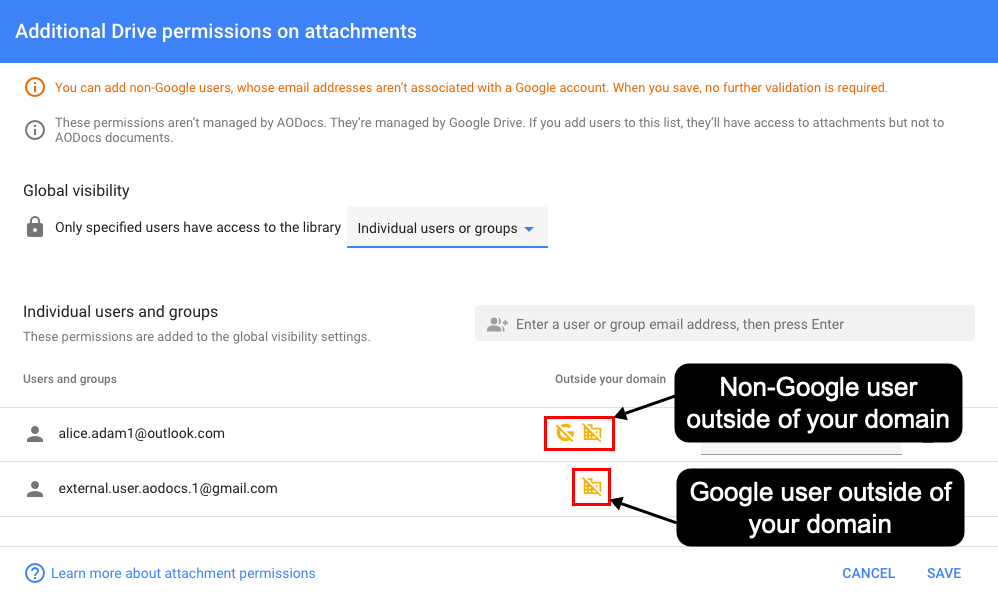
More Conditional Logic Improvements
We want to help all administrators implement advanced use cases without advanced development skills. In addition to adding conditional logic to dynamic forms (which we covered earlier), we’ve also enhanced the formula builder for calculated properties.
For anyone needing a refresh on calculated properties, here is an example of a use case: A library administrator can create a calculated property named "Publication date" which records the date when the document is transitioned to "Published."
With Release 56, we have integrated a brand-new best-in-class editor that uses suggestions and autocompletions to prevent the majority of formula writing errors.
We have also improved the error handling system to be more flexible and workflow-friendly. If an error happens in a calculated field formula, the error no longer prevents the document’s metadata from being saved nor does it prevent workflow transitions or document checkout from happening.
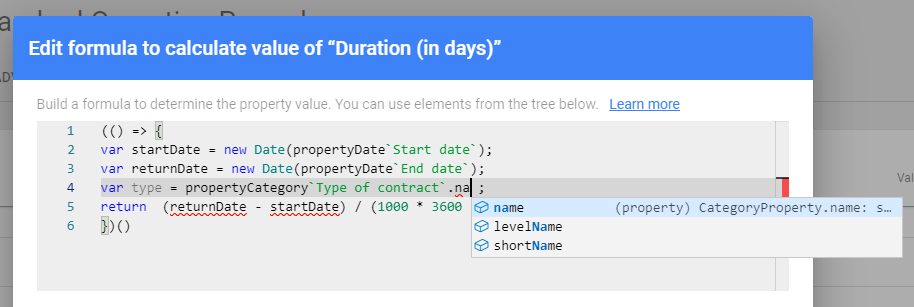
See Your Pending Workflow Tasks, Domain-wide
Email notifications aren’t always effective in helping users keep track of tasks – especially users that approve or manage large numbers of documents.
Release 56 gives users the ability to see all pending tasks at a glance. We’ve added the icons indicating a user’s pending workflow tasks back to the AODocs homepage to provide a single, easily accessible view.
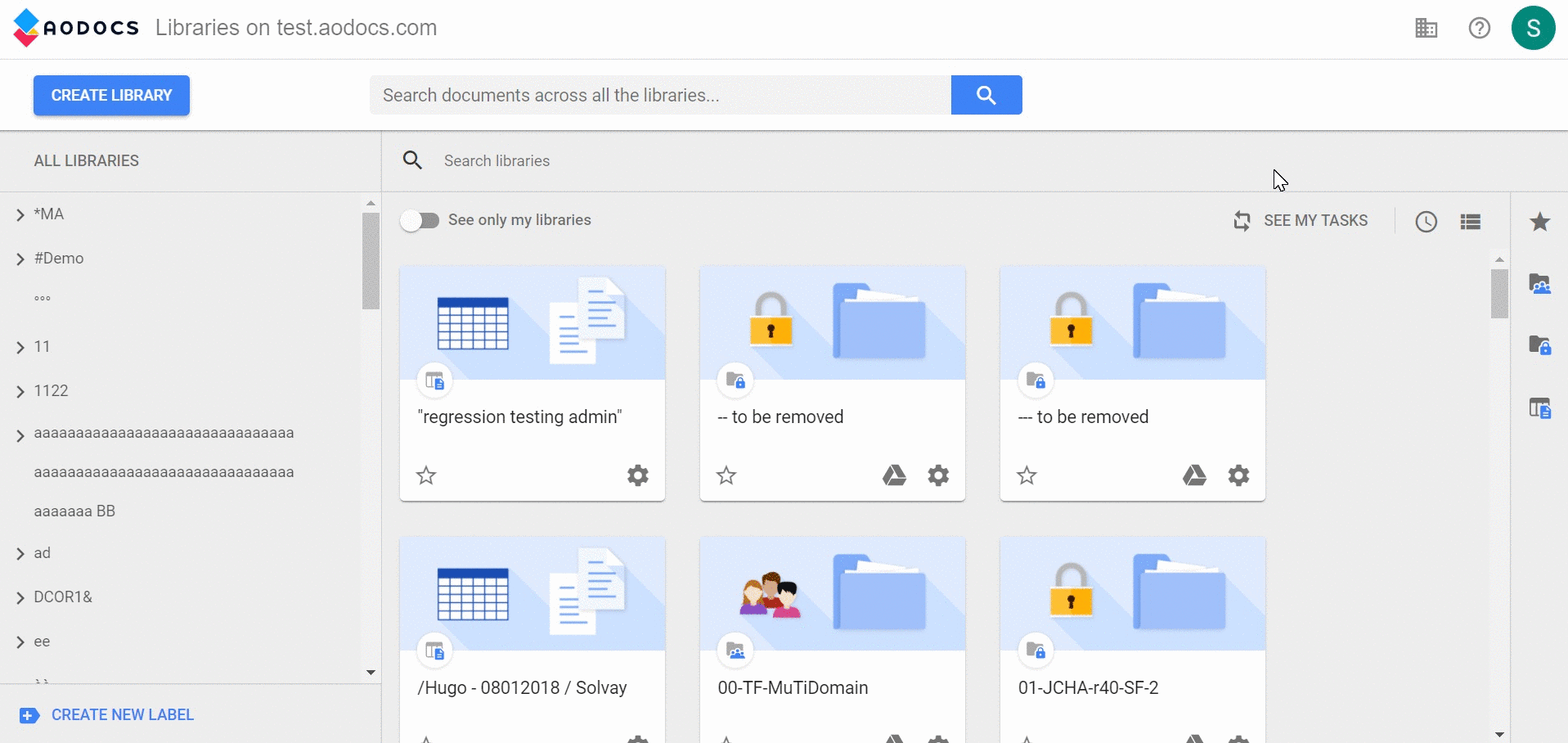
For More Information
These are just a few of the key enhancements that will be made available to customers with AODocs Release 56. Check out our Release Notes for more details on these features.
What's Next?
It’s all about the view(s)! As we rebuild our views and incorporate user feedback, the scope of new features and improvements continues to expand. Examples include broad improvements to browsing, how bulk actions are performed and document selection (to name a few).
We’d like to say a big ‘thank you’ to our user community and beta program users. Your input is our inspiration and what makes each release better than the last. Please head over to our User Community and tell us a bit more about what you are looking for from future releases.
On to 57!
Tags: News