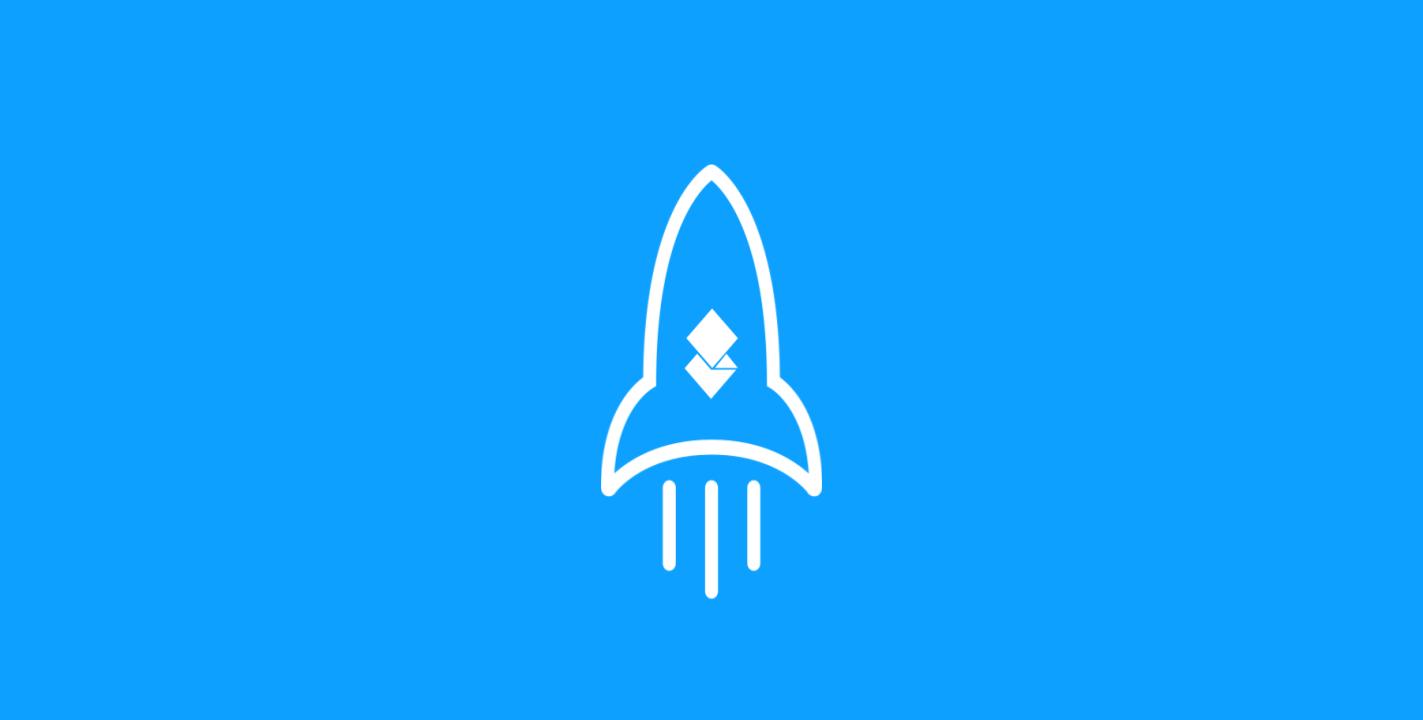Posted by AODocs ● 6/30/20 8:44 AM
AODocs Announces Launch of Release 53
Release 53 offers easier administration, low code configuration, and document composition capabilities to make AODocs even more agile and versatile.
Although every product release is very exciting here at AODocs, we are particularly proud of Release 53 and what it means for our customers.
Release 53 contains an array of enhancements, from easier administration to new low code configurations and document composition capabilities - truly something for everyone.
Let’s take a look at some of the highlights!
New configuration options for Administration Permissions and Views
Release 53 is jam-packed with new features that administrators can leverage to gain even more control over their content.
Enhancements to View Settings provide a clearer user interface and new configuration options to easily create customized views.
- Example: View configuration can now leverage new filter options, such as the current date or the current user, making them more dynamic.
The new Advanced Permissions feature offers more fine-grained administration permissions, so granting permissions on an AODocs library is no longer "all or nothing".
Example: New roles with limited administration privileges now have the ability to manage only category values, or only manage deleted and locked documents.New Low Code Configurations
With AODocs Release 53 comes the ability to manage calculated fields.
Calculated Fields introduce a new type of document metadata, whose value is defined by a calculated formula.
- Example: If you are using AODocs to manage invoices, you can add a calculated field named "VAT", which is defined by a formula multiplying the value of the "Total Amount" field with the value of the "VAT rate" field.
Calculated fields in AODocs can be used for many use cases such as document naming conventions, date computations, validation rules, etc. Our goal is to make calculated fields as easy to use and as powerful as the formulas used in spreadsheets.
New configuration options for Administration Permissions and Views
AODocs Release 53 introduces a new platform component, AODocs Templating Service.
With the AODocs Templating Service, users will be able to insert dynamic data into attached Google Docs, Sheets and Slides, and automatically keep this data up to date when the source information changes in AODocs.
- Example: A document's metadata can now be inserted into a table shown on the first page of the Google Doc attached to it, with the Google Doc table automatically refreshing its content each time the AODocs metadata is updated.
Note: this new module is not available in all the license levels, please contact your account manager for more information.
For More Information
These are just a few of the key enhancements that will be made available to customers with AODocs Release 53 - but there is much more to discover.
Check out our Release Notes for Release 53 for more information.
What’s Next?
As we begin to roll up our sleeves and prepare for Release 54, we want to take a moment to remind our user community that you make a difference in every single release of our product.
If you’re seeking new functionalities or features to further improve your experience in AODocs, please head over to our User Community and tell us a bit more about what you are looking for from future releases - and don’t forget to leave us a review on G2 Crowd.

Thank you for helping us continuously improve!
Tags: News