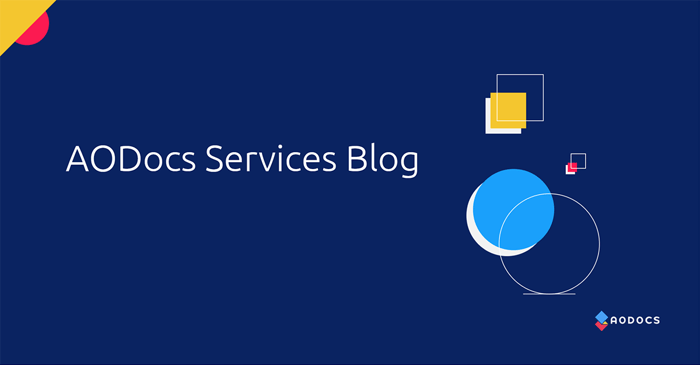Posted by Evelyn Frederickson ● 5/7/21 2:28 PM
Four Useful Workflow Automations That Can Save Businesses Time
Workflow automation is designed to make us more productive, eliminate human errors, and standardize production. But do they actually accomplish these goals?
Not always.
Since 2012, AODocs has been helping IT departments understand that technology needs to be smart and intuitive. Automation for automation’s sake is not the wave of the future. That would be like buying a self-driving car (super cool!) that only drove you to your ex’s house (not cool). Nothing would make you want to reclaim the wheel faster.
Automation in a business setting is similar. Companies need to understand that harnessing the power of automation requires you to think about the practical business applications of the workflows. When IT misses the mark, it can create more diversions, obstacles, and frustrations than a more primitive system.
Below are four useful workflow automation best practices that will save employees time and promote business success:
Document Importing
The first step of successful workflow automation is to make the document capture as easy as possible and to make it happen as early as possible in the lifetime of the document (i.e. capture the document as soon as it is created). You want to use the most "natural" actions to import documents into a workflow.
It’s shocking how many business applications miss the mark on this one. Why should you have to download and save an email to a personal drive before then having to go through a series of steps to locate the file and upload it? Wouldn’t it make more sense to just email the email directly to the workflow?
Some of these cumbersome burdens have been forced on employees so consistently that they have begrudgingly started to accept it as normal. Here’s the catch though - it’s not maximizing your IT potential and it’s slowing down your business!
Whether forwarding an email, taking a photo with a smartphone, scanning a hard copy, or importing a document that is created by an application (e.g. a purchase order generated by your ERP), you want the document to be sent to the workflow directly from the source.
AI Integration
Artificial Intelligence (AI) and automation go hand in hand. An automated workflow that incorporates AI components can propel productivity by making near-human inferences about what you’re trying to accomplish with a given task.
AI automation can decipher and incorporate metadata from a document. For example, key data from invoices or paperwork returned by external people as standard paper forms can be automatically tagged. The form, now with intuitive metadata, can be recognized and sent to the right workflow path with minimal to no human intervention.
AI in an automated workflow also helps our clients identify duplicate documents which prevent multiple receipts from the same transaction from initiating new invoicing workflows. Unchecked, duplicate copies of the same document would each trigger a unique workflow, creating a productivity burden that a human then has to manually identify and then clean up.
Email Reminders
Nothing slows a workflow down faster than someone who isn't responsive to their responsibilities.
Approvals can take days longer than necessary to even get noticed when they lack an automated workflow component. Automate email reminders that will periodically remind contributors when they have a new pending item and at regular intervals thereafter.
Leverage calendar integration capabilities to ‘inform’ the system that while Mr. X is spending the week in Hawaii, the documents awaiting his approval should be sent to Mr. Y, who may validate it in his absence.
Establishing these automated workflow features will also save managers time because they won’t have to check back into a dashboard where they may or may not have something pending. Save your approvers time by letting them know when their attention is needed.
Retention and Records Management
The life of a document doesn't end at the last step of its workflow. After a workflow is complete, documents such as invoices, HR records, signed forms, etc. must be retained for a number of years in accordance with specific department and industry compliance regulations.
Retention should be transparent for end-users and automated. Based on the document’s metadata, the system can determine where to store each record and for how many years to keep it prior to a prompt cleanup.
By automating the security retention requirements behind the scenes, you save your team time and money by making sure that audit-able information is retained according to compliance regulations and that useful business documents are not accidentally discarded or updated without version control.
Automations that are poorly designed can be horribly counterproductive. So much so that many employees experience frustration working (or working around) automated workflows. Stay tuned for next month’s blog where we will take a closer look at what these ‘workarounds' are really costing your business.
Tags: Document Management, Workflows