Posted by AODocs ● Aug 20, 2020 1:04:51 PM
Introducing AODocs Bulk Updater
In our working lives, every so often you are faced with a situation where we have to go back and update old information. Perhaps a member of staff has left and we need to add user permissions to provide access to documents and systems for their replacement. Perhaps we simply need to rename a whole batch of files. Whatever the scenario, even with the best user interface in the world, updating a long list of items one by one is a tedious and error-prone task.
Spreadsheets to the Rescue
Most users call for their spreadsheet to easily edit data for a large number of items. So it made perfect sense to do things in this way when bulk updating document properties in AODocs.
The AODocs Bulk Updater, allows you to easily export the properties of a set of documents to a Google Sheet, make changes to those properties directly in the sheet, and then sync all of those changes back to AODocs in a single step. You can even use Google Sheet formulas and scripts to make your batch edits!
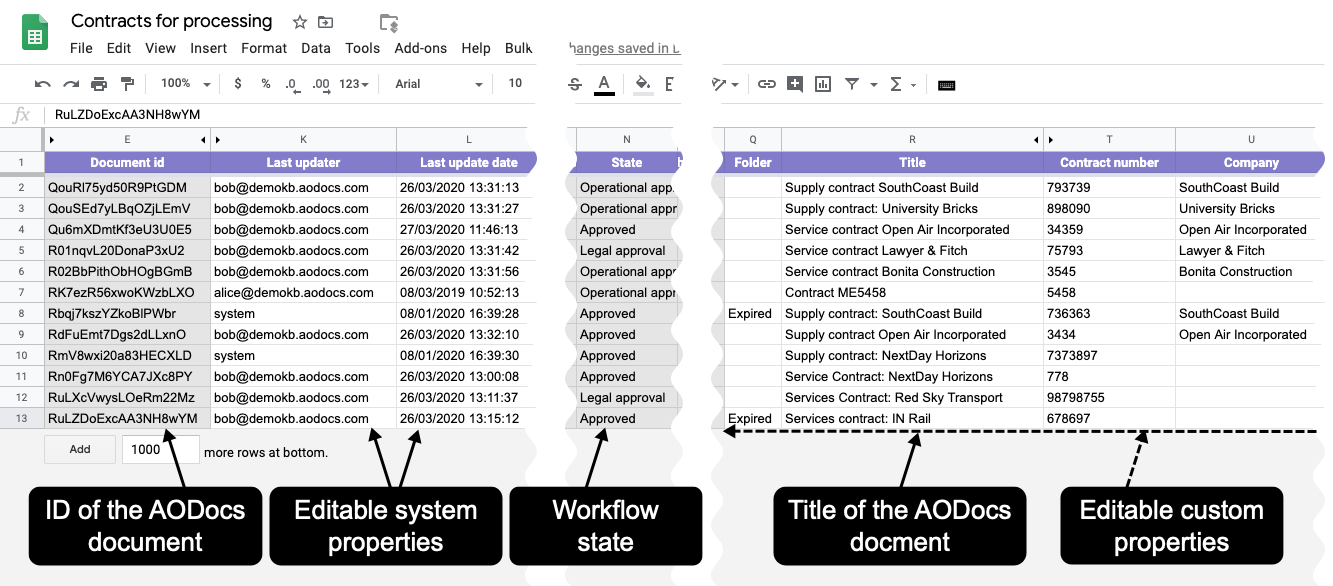
Adding Analysis to the Mix
The AODocs bulk updater is not only a productivity tool that allows any user to update AODocs documents en masse, but also allows you to easily export large amounts of data from AODocs on an ad hoc or scheduled basis. Want to perform some analysis in Google Sheets on the content in your AODocs Library? AODocs Bulk Updater is the tool to help.
Key Benefits
-
The latest version of Bulk Updater (Version 10) processes changes up to 10 times faster than previous versions
-
Bulk Updater is a productivity tool that makes it really easy to manipulate vast amounts of data - even for non-technical users
-
Data can be automatically exported at any given time interval. This “auto-refresh” function can be used to build always-up-to-date custom dashboards or views with AwesomeTable
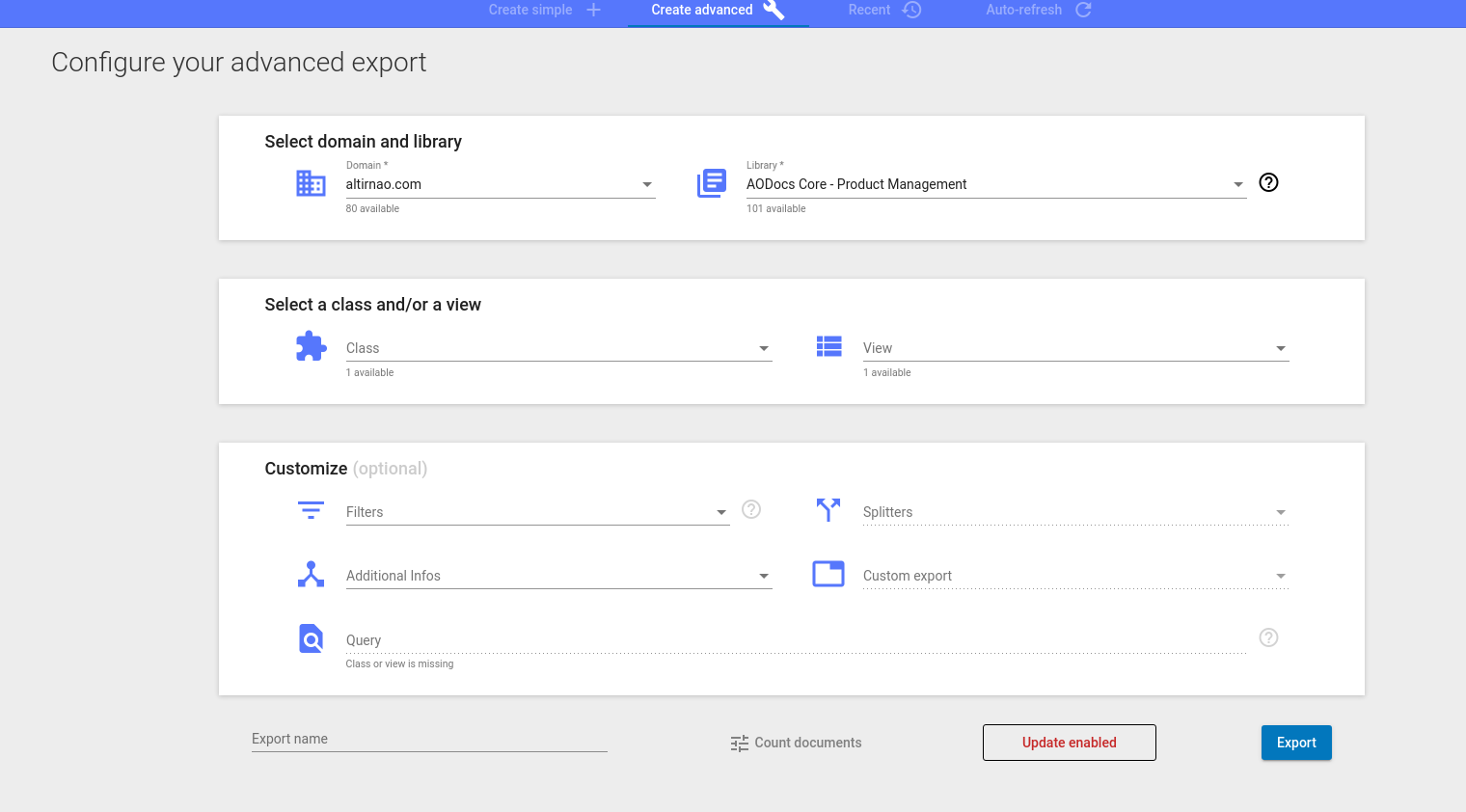
Five Steps to Bulk Updating
Performing bulk updates in AODocs is simple. Just follow these five steps and you are done.
-
Create a view in AODocs displaying:
-
the property you want to change (for example, To Archive)
-
one or more properties that will determine the value of the property you want to change (for example, the document creation date)
-
Filter the view in AODocs to display the documents to update.
-
In Bulk Updater, select the view you created when you configure your export. Then run the export. The spreadsheet will contain the properties you selected.
-
Edit the spreadsheet: enter a formula in the column displaying the property you want to change.
-
In Bulk Updater, run the update. The property you edited is updated in all documents of this class in your library.
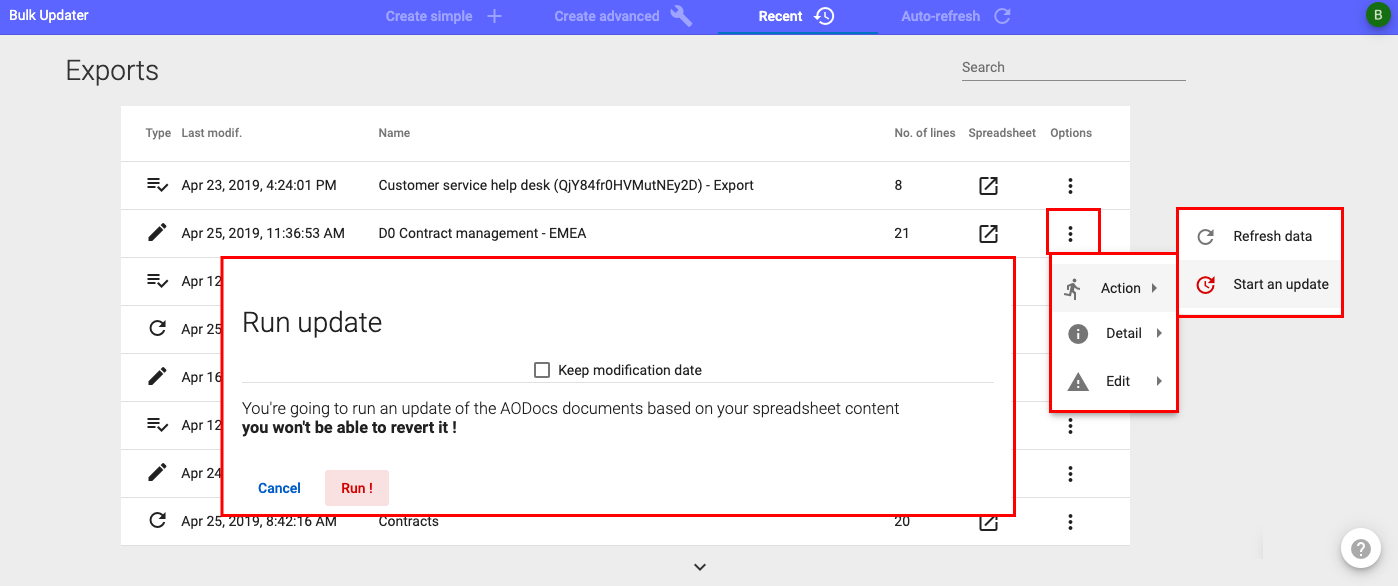
That’s it - you are done!
Access Bulk Updater
AODocs users can access the latest version of Bulk Updated by following this link: https://bulk-updater.aodocs.com.
If you’d like to become an AODocs user get in touch with us by completing the contact form here: https://www.aodocs.com/contact
AODocs Platform
AODocs is a cloud content services platform designed to modernize the way businesses work - offering a low code environment to build content-rich applications, powerful automation and workflows, and business applications with comprehensive security and compliance capabilities.

Prefer video? Watch our introduction to AODocs video complete with a demo.
Tags: Document Management