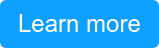Posted by admin ● Jul 29, 2020 7:11:40 AM
What is Migrate for AODocs?
Since the company was formed in 2012, AODocs has migrated millions of files from thousands of content repositories. From Sharepoint, to Lotus Notes, through Windows file shares to the latest cloud-based sync and share solutions such as Box and OneDrive, we have helped organizations not only sunset expensive and out of date legacy systems, but also introduced them to a new, modern way of intelligently managing information.
In the early days our professional services teams spent a lot of time migrating content by hand into AODocs - of course nearly all of our new clients bring data and content with them from previous systems. These learnings and experiences taught us a lot - and can help you too. We recently published an ebook “The Essential Guide to Digital Migration”, which provides a unique insight into the methodology we use during migration.
The ebook talks about some of the legacy content sources that can be used to migrate into AODocs from. These sources are too numerous to list here but you know who the usual suspects are.
[By the way, if you are still running SharePoint 2010 you are running out of time - find out why here]
From Tools to Product
Over time, that knowledge was used to create simple tools to assist in these migrations, and over time those tools have evolved into the Migrate for AODocs product. From an initial on-premise version to today’s cloud-based offering, Migrate for AODocs is an essential tool for anyone looking to move content into AODocs.
Migrate for AODocs does much more than just a simple file-based copy and paste. One of the core value propositions of AODocs over a regular file storage solution is the ability to apply structure and governance to content, defining document classes, associated metadata schemas, and user and role permissions to map to these. Migrate for AODocs allows you to:
- Preview the file and folder structure of your source repository before running the migration
- Configure your file and folder data and any mappings in the AODocs environment
- Fully control the migration of content and (meta)data from your source repository into AODocs
All of the capabilities detailed above can be configured and enabled via the Migrate for AODocs tool - meaning that organizations can be up and running instantly once the migration is complete.

Speed and Scale
And last, but by no means least, Migrate for AODocs can do all of this at speed and scale, allowing transfer upto 250,000 files and folders per HOUR into your AODocs libraries. This performance and scale is possible because of the unique architecture of AODocs, designed and built to make the most out of the power of the Google Cloud Services infrastructure.
We’re incredibly proud of all of our products and services, but in terms of sheer speed, scale and impressive performance, few come close to Migrate for AODocs. And in terms of the importance the product has in nearly every deployment of AODocs, this is quite possibly the most important offering in the wide portfolio.
.png?width=1377&name=image%20(3).png)
To learn more about Migrate for AODocs and about legacy modernization in general, continue your research with these free AODocs resources:
Website: What is Migrate for AODocs?
Blog: What is Legacy Modernization?
Modernize with AODocs
AODocs is a flexible, cloud native content management platform designed to increase business agility by replacing legacy/on-premise systems with a scalable SaaS environment that allows business users to build and control their content-rich processes.
Tags: Document Management