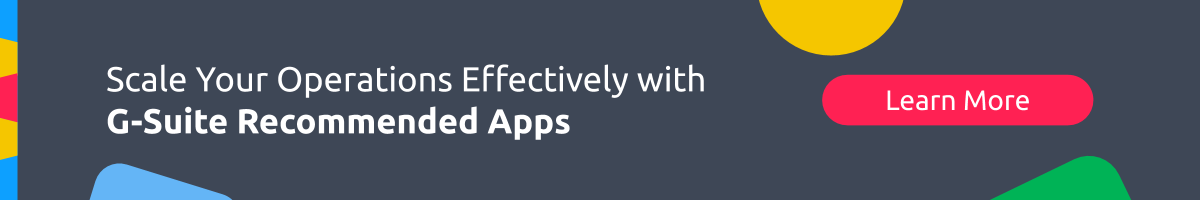Posted by Kelly McGurk ● 7/28/20 6:41 AM
How To Foster Employee Collaboration With Google Workspace
The idea that companies need to do a better job of fostering employee collaboration has gained significant momentum over the last several years. This is in large part due to a major emphasis on every industry to embrace their digital transformation. Of course, “digital transformation” means a variety of different things depending on the industry you work in, but for many, the focal point of such initiatives has been improving customer experiences, shortening time to market for new products, and revealing new business insights via access to previously untapped data.
What several organizations seem to have realized in hindsight to these investments - and in the wake of the COVID19 pandemic, when 88% of organization sent their employees to work from home - was the need for efficient collaboration and productivity tools that would allow their employees to work with each other, their suppliers, and business partners at the same pace a true digital organization demands.
After all, what’s a robotic assembly line if your maintenance personnel need to inspect the equipment and perform work orders with paper and pen?
The Rise of Google Workspace
First hitting the market in 2004, Google Workspace was born to a consumer audience as a free email and personal file storage service which generated revenues via ads embedded on the platform. However, it quickly began to gain momentum in the business world in 2006 when “G Suite for your domain” was released, featuring applications like Gmail, Google Calendar, and Google Talk (the platform’s original chat app) - putting Google Workspace on the map as a rising competitor to the Microsoft Office productivity suite.
Fast forward to April 2020, and Google Workspace now has over 6 million paying businesses on their cloud-native collaboration platform - which today comprises a broad range of tools and advanced features based on artificial intelligence and machine learning to facilitate collaboration in the workplace and improve productivity.

Fostering Employee Collaboration with Google Workspace
Many of the tools within Google Workspace make it an essential part of unlocking employee collaboration.
Google Drive
Google Drive is the file, sync and share tool at the center of Google Workspace. It acts as a file storage and file collaboration container to documents created natively in Google Workspace, as well as those made on other platforms, such as Microsoft Office.
Within Google Drive, users can organize folders to store personal and/or team-related content, they can collaborate in real-time on various types of documents including docs, sheets, and slides, they can “task” team members with action items, leave comments and essentially perform all the activities a Microsoft Office solution allows users to do.
Google Chat and Meet
Google Chat and Meet are the main communication tools inside of the Google Workspace (in addition to Gmail). With Google Chat, employees can connect with instant messaging, create messaging threads by team or project, and exchange ideas, feedback, and content in real-time. Meet lets employees connect via video conferencing and has recently released a significant array of innovations, such as a noise-canceling feature, to assist people who are working remotely or in noisy environments, additional controls over who can enter a chat and how they can participate, plus enhanced personal and corporate security.
Impressively, Google reported more than 60% day over day growth in the use of the Google Meet application during the Covid-19 pandemic. In his blog addressing this growth, Google Cloud Chief Thomas Kurian notes that "Despite this growth, the demand has been well within the bounds of our network's ability." This is a glowing endorsement of not only Google’s scalability, but the massive expansion capability of cloud-based services overall.
Google Sites
Google Sites calls itself a “website building platform” but its most prominent use cases are internal project hubs, team sites, and simple public-facing minisites. One advantage of Google Sites is the drag and drop interface built on a responsive front end framework which allows any type of user to build a mobile-ready site in minutes, without involving designers, programmers, or IT. Google Workspace Add-ons, such as Awesome Table, enhance Google Sites even further by providing integrated tools to turn complex data into elegant visualizations and deliver it straight to Google Sites without any code.
For distributed teams who need to access content from anywhere, Sites is a true time-saver.
For organizations looking to foster employee collaboration, Google Workspace is a fundamental building block. As a cloud-native (i.e. born in the cloud) platform, companies using Google Workspace benefit from the platforms’ robust security, increased control over the content users generate in their daily workspace, and lower costs compared to on-premise alternatives.
If you’re interested to learn more about the Google Workspace security and Infrastructure, you can find more information here.
Going the Extra Mile with Google Workspace and AODocs
While Google Workspace is an excellent tool for promoting employee collaboration and boosting personal and team productivity, it is not without limitations.
One such limitation is the platform’s inability to tie into departmental processes and applications. This creates redundancy; redundancy of data in the best case -- of costly information systems in the worst. Google Workspace also does not permit workflow automation in Google Drive, so every task is a manual intervention by the user, making true document lifecycle management nearly impossible. Finally, Google Workspace lacks some advanced permission management features such as the ability to restrict the visibility of a subfolder or the possibility to automate a document's access permissions based on a workflow or lifecycle status.
This is where AODocs steps in - strengthening your Google Workspace environment by adding in the corporate controls, business process automation and granular permissions it needs to ensure the security of your company’s intellectual property, further boost productivity with workflow automation and integrate your content-rich processes from Google Workspace to the rest of your business. This winning combo can be leveraged to sunset legacy document management applications, such as OpenText, Documentum, etc… as well as to replace outdated and chaotic intranets.
What’s Next
If you’re ready to start empowering your employees with the business collaboration tools they need to succeed in this digitally connected era, here are some resources you may find useful: